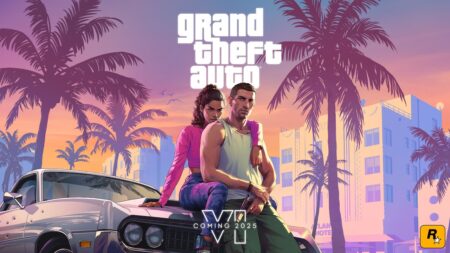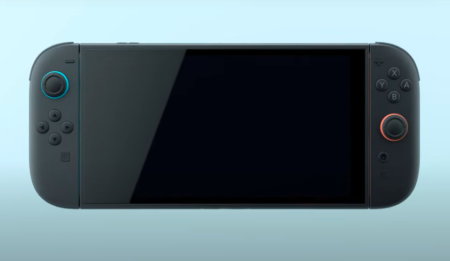Gmail is rolling out a major update to its “summary cards” feature, designed to help users quickly access important information from their messages. This new functionality seeks to simplify the way we interact with our inboxes by highlighting key details without the need to open individual emails.
Expanding Beyond Shopping
While summary cards have been around for a while, primarily for purchase-related emails, the latest update significantly broadens their scope. Maria Fernandez Guajardo, senior director of product for Gmail, explains that these cards will now adapt to different stages of your interactions. For example, when tracking a package, the card will initially display the estimated arrival date. Once delivered, it will provide easy access to return policy information.
The enhanced summary cards will cover four main categories:
- Shopping
- Events
- Travel
- Bills
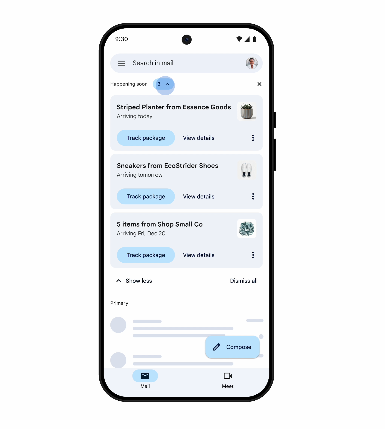
Intelligent Information Extraction
Gmail’s new system works by analyzing your emails and extracting relevant information automatically. This means you won’t have to sift through lengthy messages or search for specific details manually. The cards will appear in three main locations:
- At the top of individual emails
- In search results
- Directly in your inbox for time-sensitive information
Guajardo emphasizes that these cards won’t clutter your inbox but will occupy what she calls “prime real estate” to provide maximum value.
A Focus on Utility, Not AI
It’s important to note that this update isn’t a new AI initiative or connected to Google’s Gemini project. Instead, it represents an improvement in Gmail’s ability to parse email content and present useful information in a more accessible format.
The rollout of these enhanced summary cards begins now, starting with purchase-related information on iOS and Android platforms. Additional categories and features are planned for the near future.
With these changes, Google recognizes that email is now more than just messaging. Today’s inboxes contain a diverse array of information, and Gmail is adapting to help users navigate this complexity more efficiently.
This update shows Gmail’s focus on making things easier for users. As the feature rolls out, it will help users find important info faster and save time.